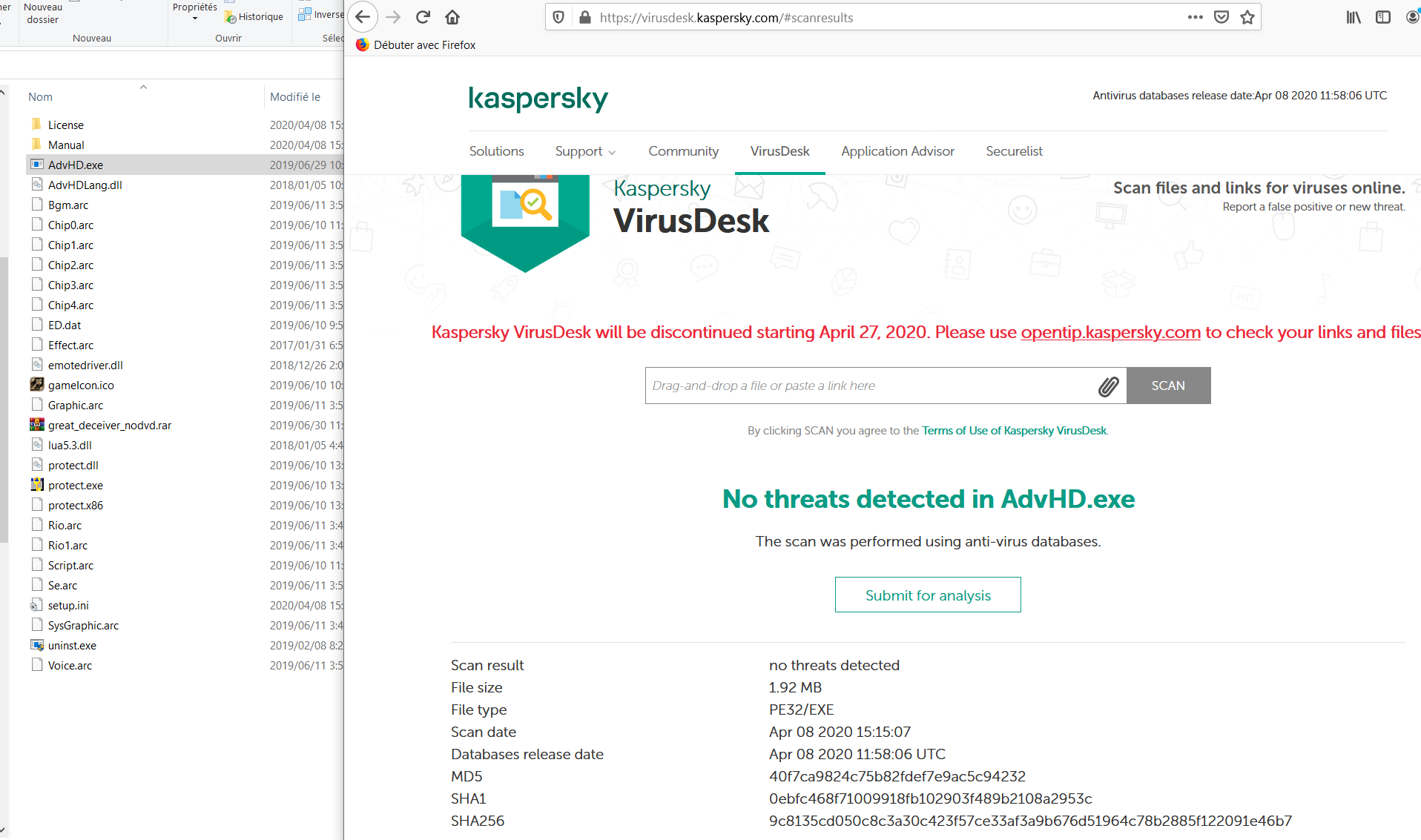Description
On some archives available on HSuki, you may have a notification from Windows that says the exe file is considered as a threat and therefore Windows blocks this file and the ability to run the game. I used the game Great Deceiver as a reference. To authorize the deleted file, please check this tutorial.
How to unblock
- As soon you get the warning message, check the shield icon located next to the Windows clock and double-click on it
- Click on the first big shield icon
- Click on the link Protection history
- You should see the file that is considered as threat there. Click on Actions, then Authorize
- After that, you have to put this exe again on the game folder, then the game will be able to run
Additional Information
If you have any doubt, you can check the file online with service like Kaspersky Online or VirusTotal