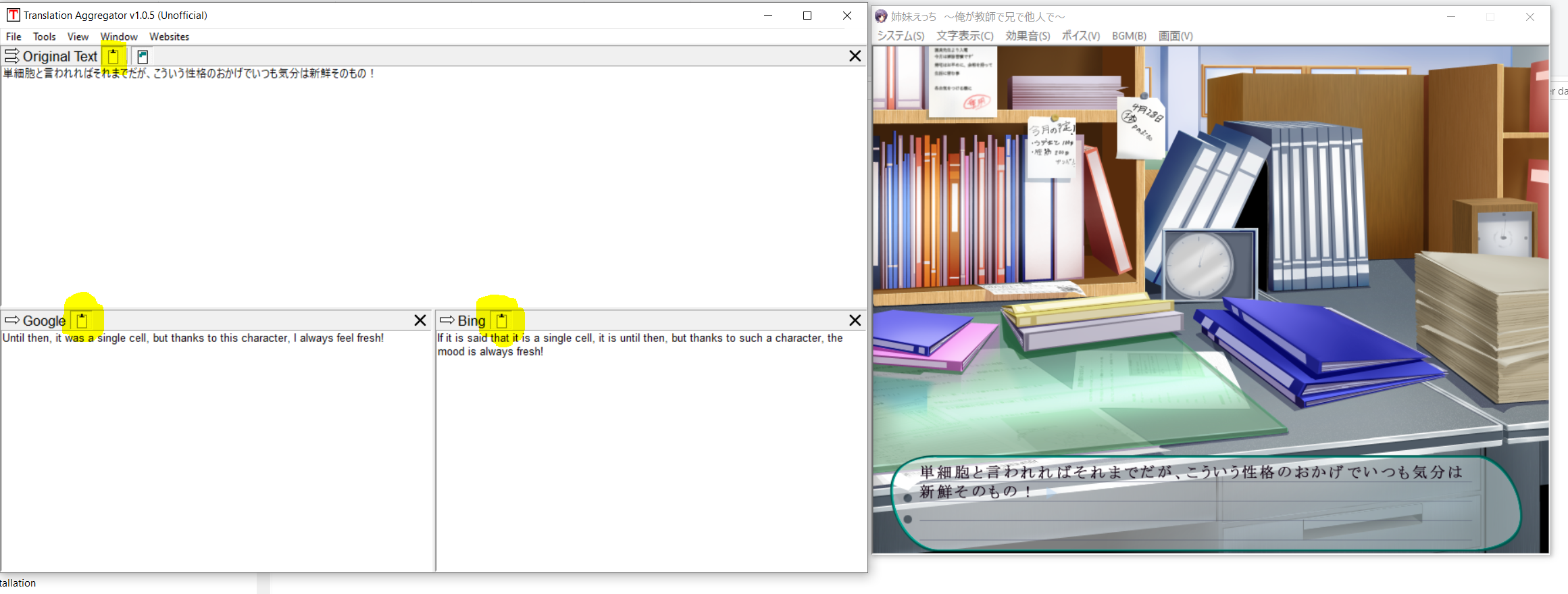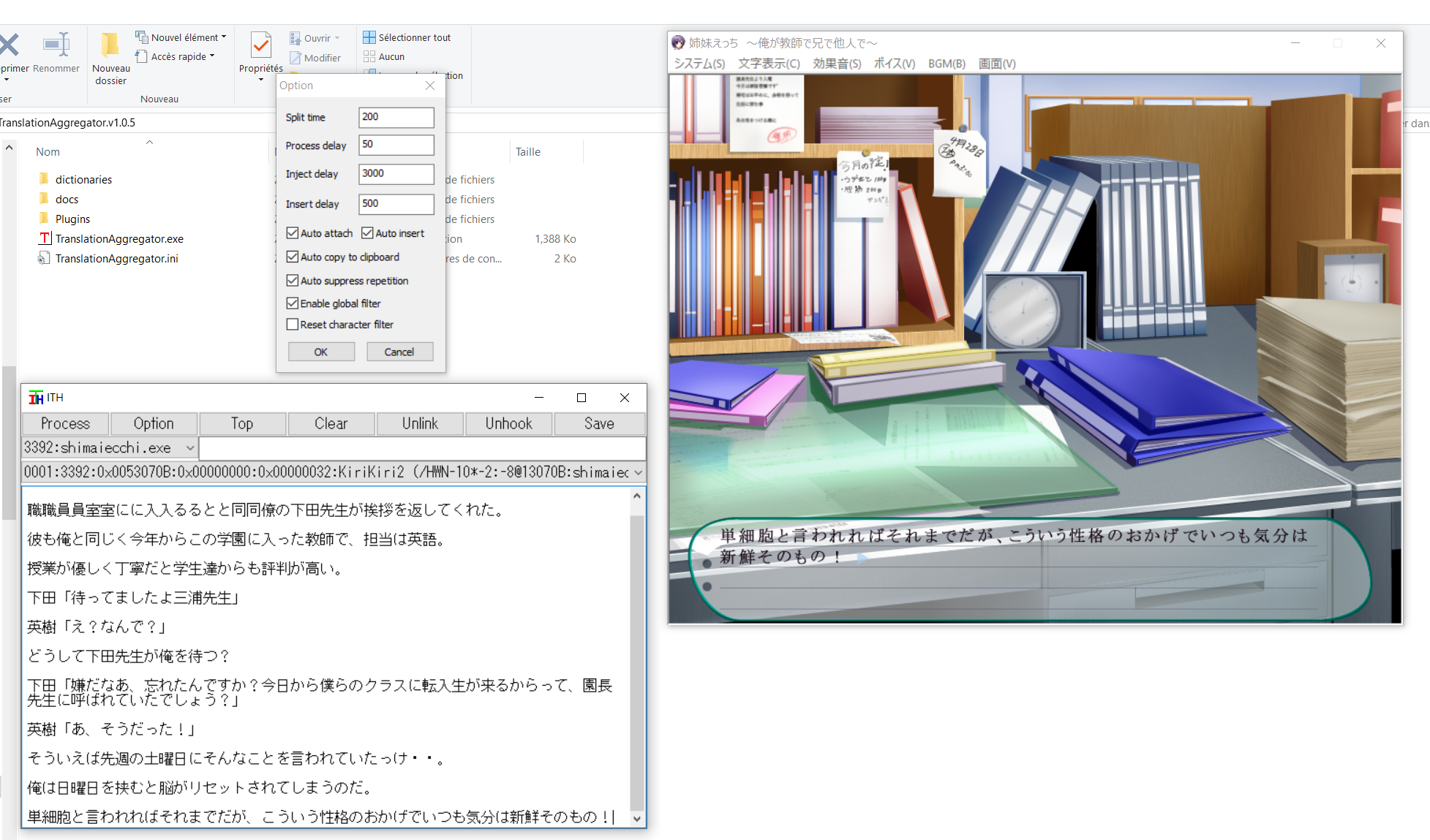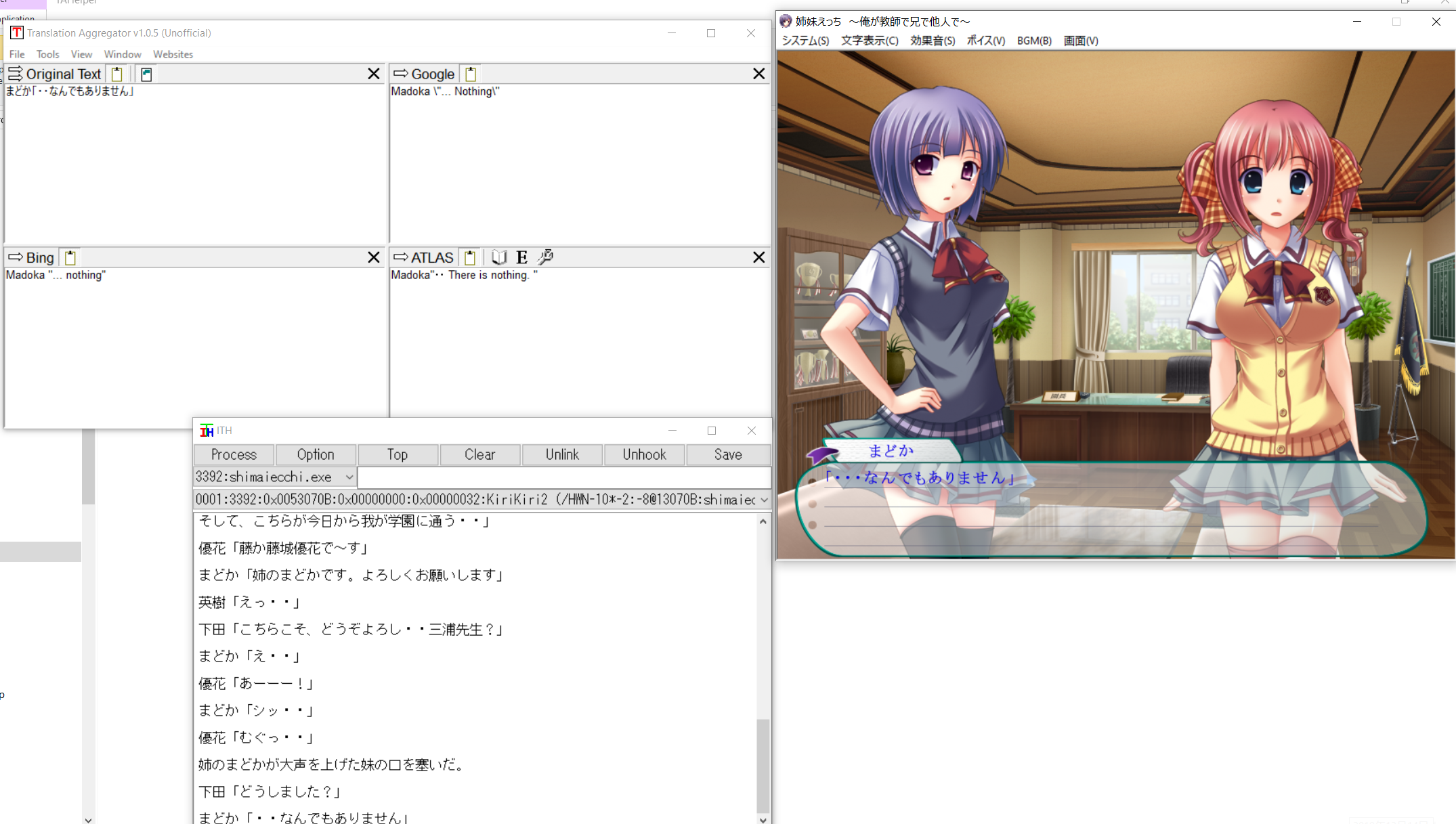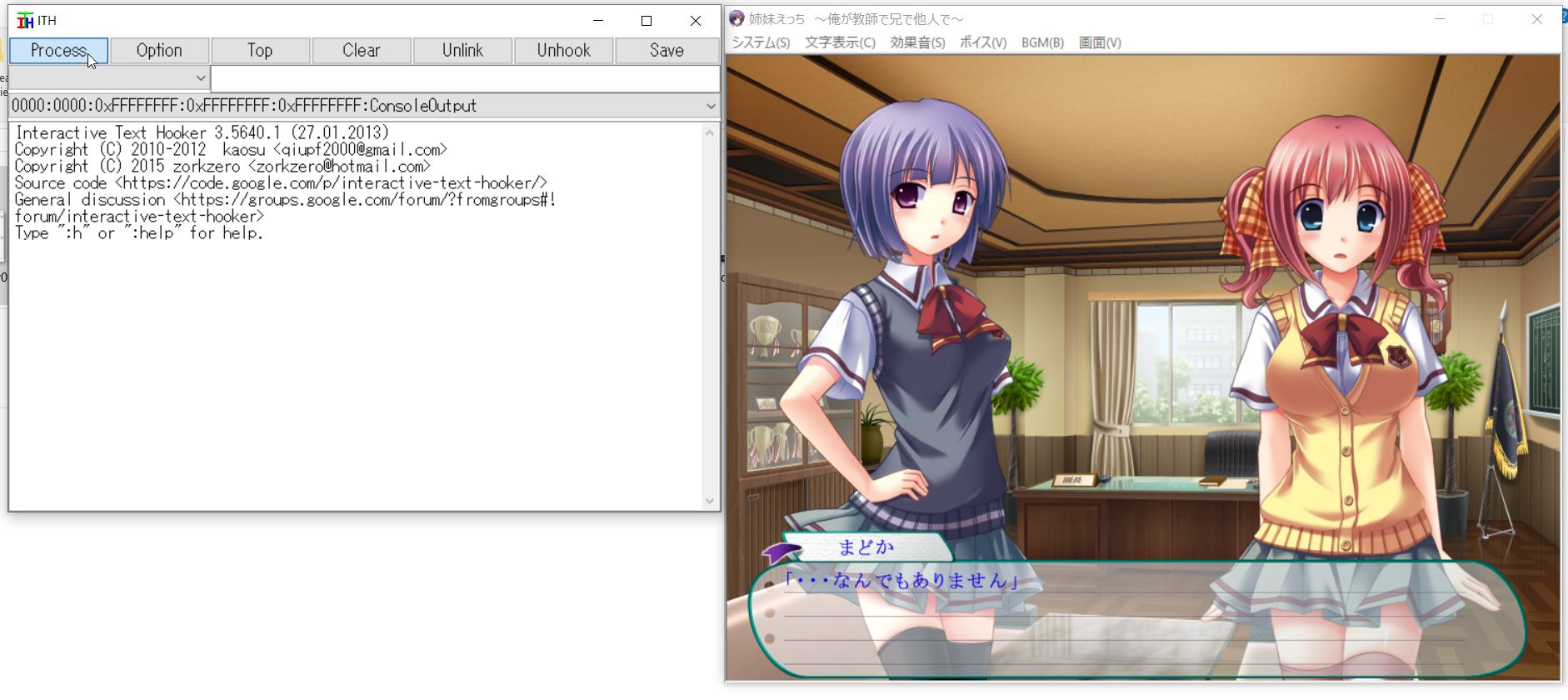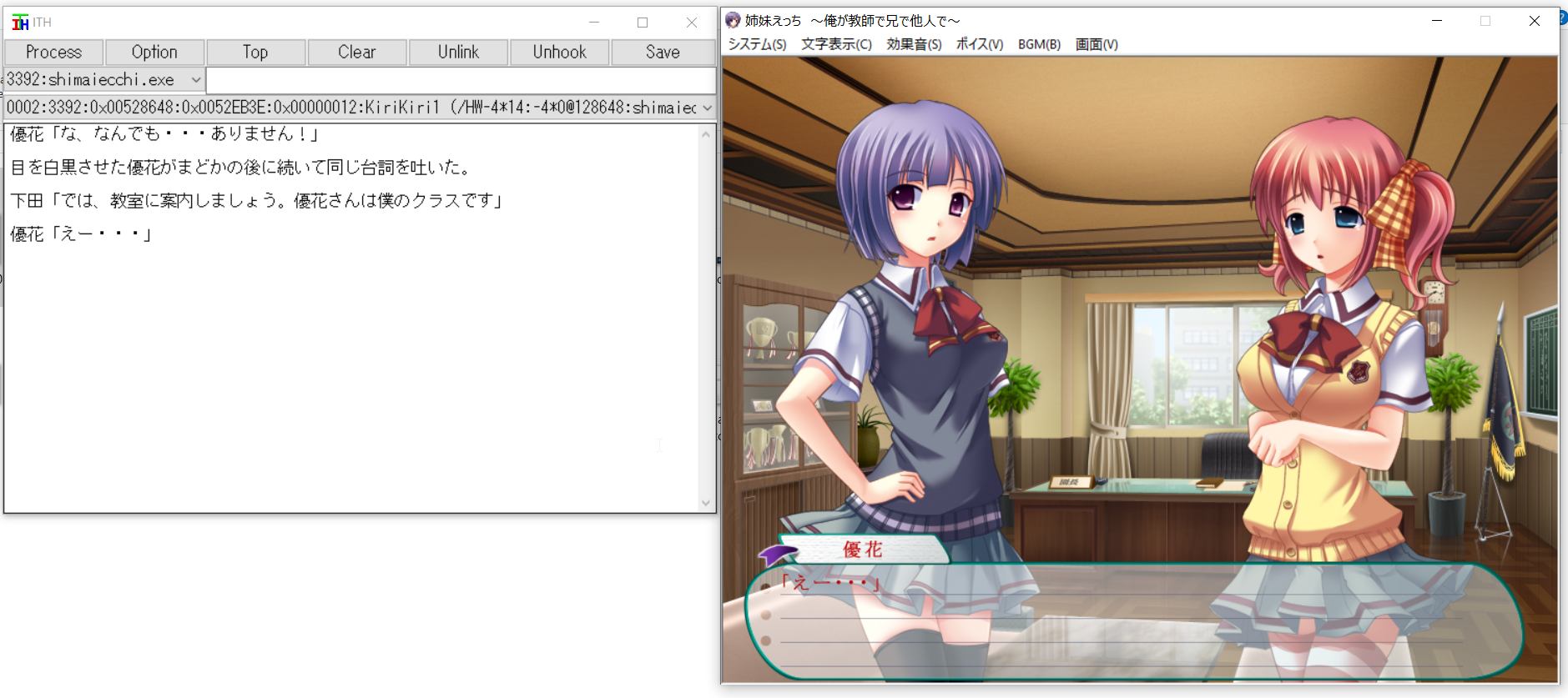Textractor
First, you need to download the following tool Textractor.
How to use Textractor
- Extract the archive in a folder you will not change
- Open the game you want to hook
- Open the file Textractor.exe (x64 may not work with some games, so try x86 if you have an issue)
- Click on the button Attach to game
- Select the game process from the list and apply
- Start the game and when some text appears go into the Textractor window
- Click on the drop down list and try each line until you find the one that will display the correct text from the game
To use specific Hook code, click on the button Add hook and type the code in the blank input zone and press Ok.
ATLAS - Translation Aggregator - ITH
First, you need to download those tools:
- ATLAS
- Translation Aggregator unofficial
- ITH v2.3
- ITH v3
- ITH v3 Windows 10 first releases
- ITHVRN v3.5640.1 (compatible with Windows 10)
How to install Atlas
- Change Windows locale to japanese
- Install the program ATLASV14ETrial.exe (If an error about the date occurs, set the year of Windows to 2014)
- Before running Atlas, go to the folder crack
- Copy the files in this folder
- Paste it in the folder where Atlas is installed, replaced the existing files
First steps
- Run Atlas
- Click on Tool
- Select Management Menu
- Click on Merge Dictionnary Data
- Select the file User dictionary0001.MRG from the folder dictionnaire of the archive you have downloaded
- Click on Add, then after Add Words
Translation Aggregator
- Run the file TranslationAggregator.exe
- Click on Window
- Select the translator you want (+ Atlas)
- Click the paperclip icon located at the right of each translator to automatically translate the text
- Don't close this window
ITH + Result
- Start the game
- Follow the tutorial [[t_ith_en|Tutorial ITH]]
- Open the file ITH.EXE
- Click on the button process (Ith window)
- Select the game process from the list
- Click on the button attach then OK
- Return to the game and continue it
- Click on the drop down list and try each line until you find the one that will display the correct text from the game
In the Option menu, you can enable:
- Auto copy to clipboard, useful when you use Translation Aggregator, Translation Aggregator will get automatically the new sentences.
- Auto suppres repetition if you have repeated characters
- To use specific Hook code, type the code in the blank input zone next to the process that is currently attached and press Enter.