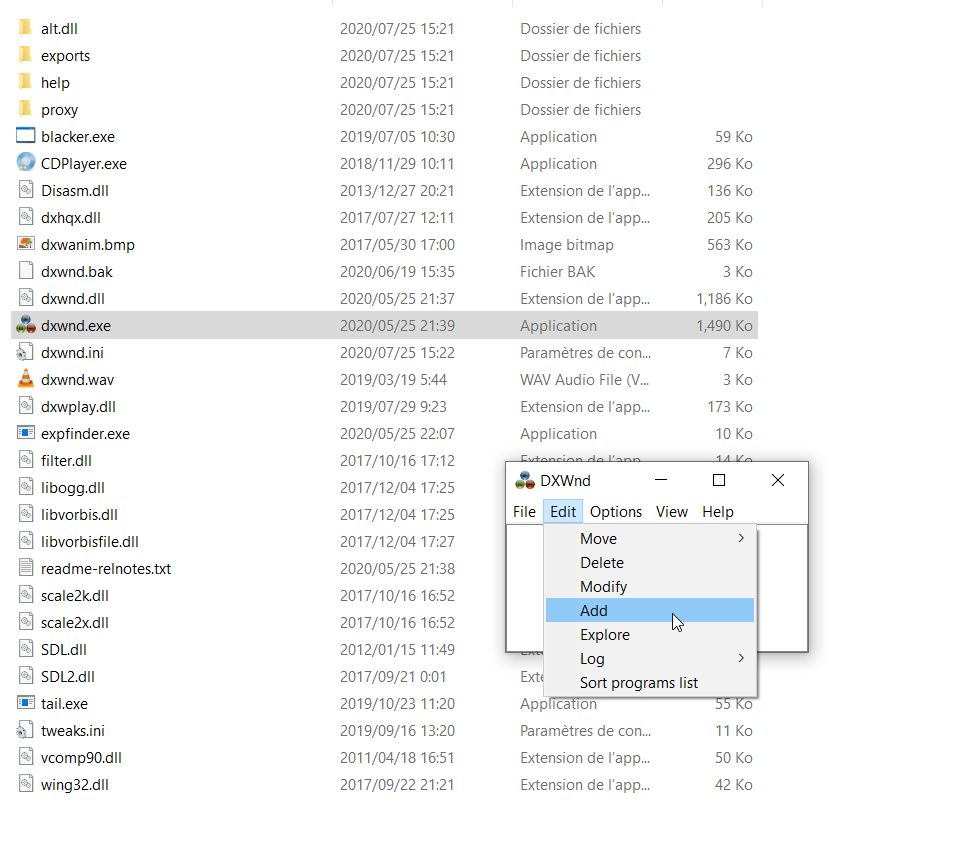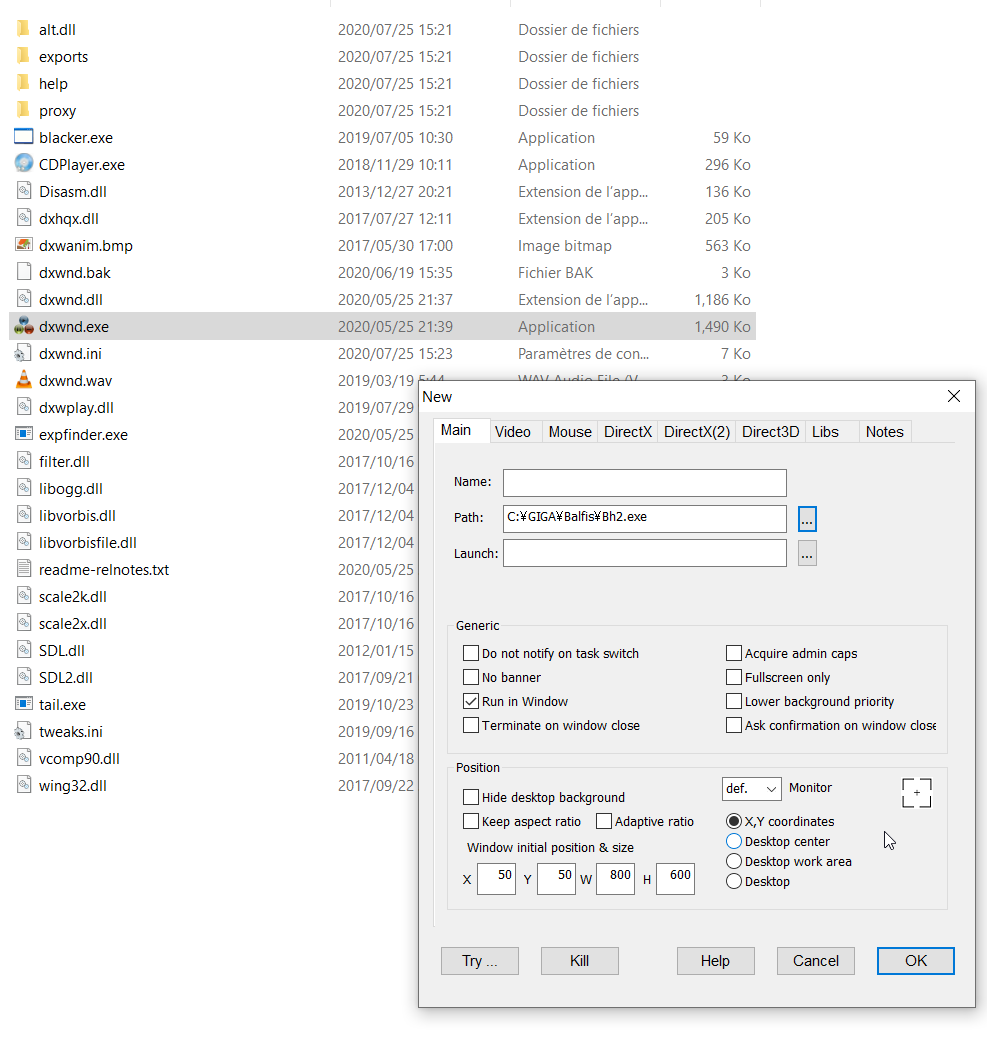Prerequisite
First, you need to download the following tool DxWnd.
Presentation
This tool will help you to force a window mode for some older games that start automatically in fullscreen. In some cases, it can be used as a compatibility tool for newer OS like Windows 10, some games that can not start at all run pretty well with this. But it's not working for all games, but that may be interesting to give it a try though.
How to use this program
SFor this tutorial, I will use the game Baldr Fist as an example. Without using this tool, the game starts and closes itself.
- After downloading the archive with one of the links above, extract it with Winrar or 7z. Open the new folder.
- Run the file dxwnd.exe
- Click on Edit
- Click on Add
- Click on the button located next to the line Path
- Select the exe you want to try
- You can add some settings like Acquire Admin caps
- Click on OK
- This will add a new icon in the window, double click on this icon to run the game
- Click on the button located next to the line Path